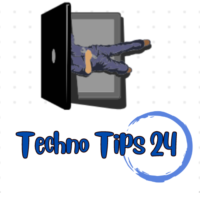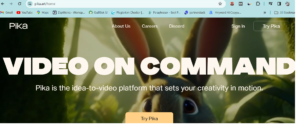GetResponse vs MailerLite: The Ultimate Comparison for Email Marketing Success

Struggling to choose between GetResponse vs MailerLite? Our comprehensive comparison breaks down features, pricing, and usability to help you select the best email marketing tool for your business.
When it comes to email marketing, choosing the right platform can make or break your campaigns. In this in-depth GetResponse vs MailerLite comparison, we’ll explore how these two popular email marketing tools stack up against each other. By examining their features, pricing, and user experience, we’ll help you determine which platform best suits your business needs.
GetResponse vs MailerLite: Feature Showdown
Both GetResponse and MailerLite offer a range of features to power your email marketing efforts. Let’s compare their key offerings:
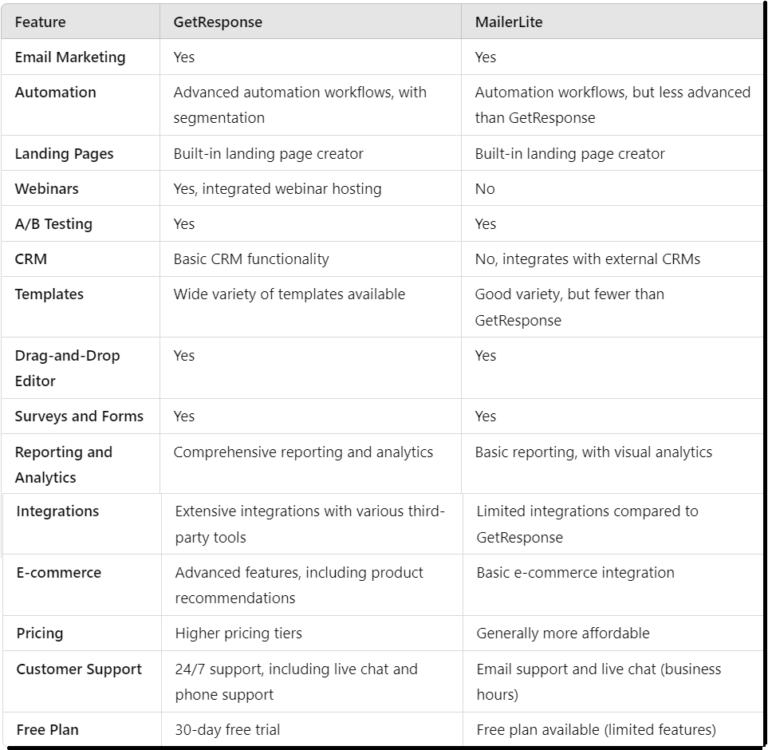
Summary of Features Between the Two Email Marketing Platforms
GetResponse:
– Advanced automation workflows
– Webinar hosting capabilities
– Extensive template library
– Built-in CRM functionality
– Landing page builder
MailerLite:
– Intuitive drag-and-drop editor
– Basic automation tools
– Mobile-friendly email templates
– A/B testing
– Survey and pop-up forms
While GetResponse edges out with more advanced features, MailerLite provides a streamlined set of tools that cater to simplicity and ease of use.
GetResponse vs MailerLite: Pricing Face-Off
When comparing GetResponse vs MailerLite, pricing is a crucial factor. Here’s how they stack up:
GetResponse:
– Tiered plans based on subscriber count and features
– Basic plan starts at $19 / month
– Higher-tier plans include webinars and advanced automation
– 30-day free trial available
MailerLite:
– Transparent pricing structure
– Free plan for up to 1,000 subscribers
– Paid plans start at $10/month for up to 500 subscribers
– All features available on every plan
MailerLite offers more budget-friendly options, especially for small businesses. However, GetResponse’s higher-priced plans come with additional advanced features that may justify the cost for growing companies.
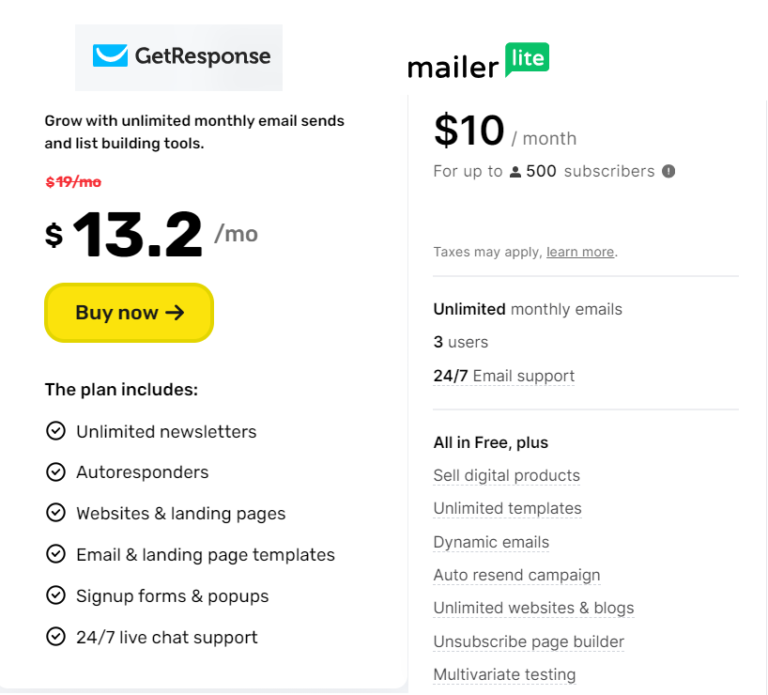
GetResponse vs MailerLite: User Experience and Support
The ease of use and quality of customer support can greatly influence your email marketing success:
GetResponse:
– More complex interface due to extensive features
– Comprehensive knowledge base and video tutorials
– 24/7 live chat and email support
– Phone support for higher-tier plans
MailerLite:
– User-friendly interface with intuitive navigation
– Quick setup process
– 24/7 email support
– Live chat support for paid plans
In the GetResponse vs MailerLite usability battle, MailerLite takes the lead with its simpler interface, making it more accessible for beginners.
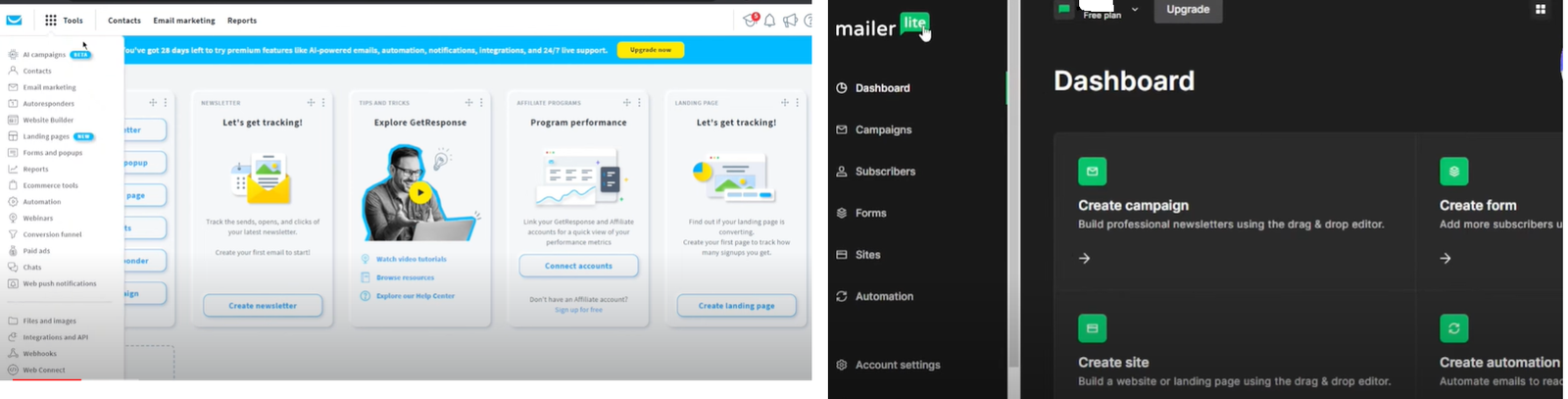
GetResponse vs MailerLite - Which is Right for You?
After this comprehensive GetResponse vs MailerLite comparison, your choice should depend on your specific needs:
– Choose GetResponse if you require advanced features, webinar capabilities, and are prepared to invest in a more robust platform for long-term growth.
– Opt for MailerLite if you’re seeking an affordable, user-friendly solution that offers essential email marketing features without unnecessary complexity.
Both GetResponse and MailerLite have their strengths, and the best choice is the one that aligns with your business goals and helps you effectively engage with your audience.
Ready to elevate your email marketing?
Start your journey with GetResponse today and enjoy a 30-day free trial! Click here to sign up and receive an exclusive 40% discount on every plan available.
Don’t miss this opportunity to transform your email marketing strategy!
https://www.getresponse.com?ab=cKRARVnayW
This article contains affiliate links. We may earn a commission if you make a purchase through these links, at no additional cost to you.
Thank you for Taking time out to read!